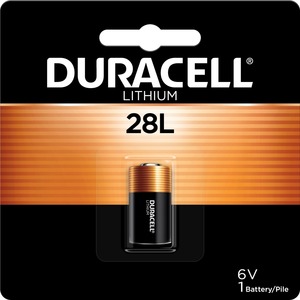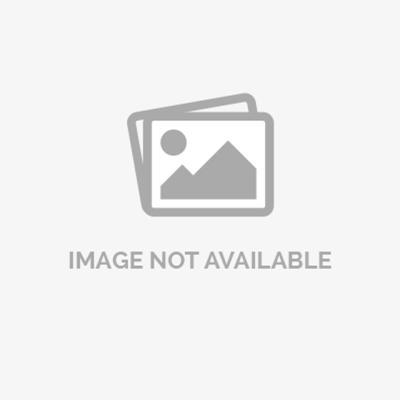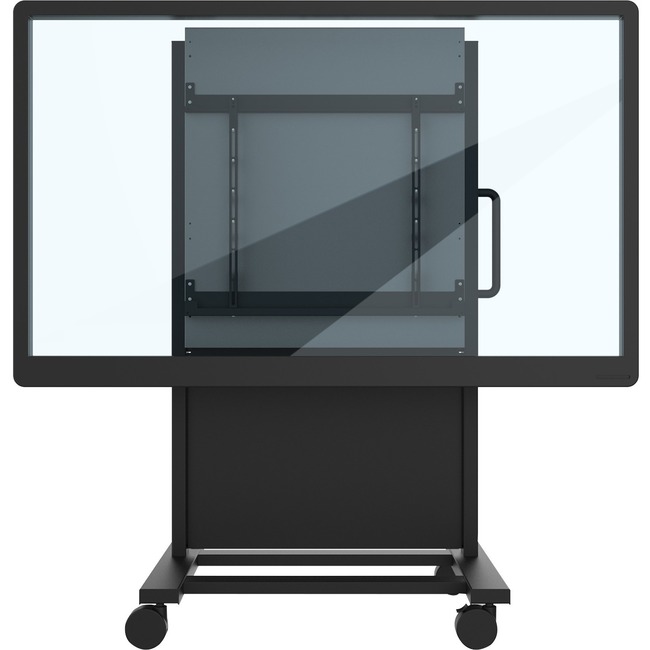|
By clicking Subscribe, I agree to receive advertising and other marketing messages from Patzon under the terms of the Privacy Policy and User Agreement. |
|
Tripp Lite HDMI to VGA Active Converter with Audio (F/M), 1920 x 1200 (1080p) @ 60 Hz
| $248.23 |
- Recommended for video presentations or streaming 1080p video for digital signage
- Delivers HD picture quality at resolutions up to 1920 x 1200 (1080p) @ 60 Hz
- Included 3.5 mm audio cable carries stereo sound to monitor, receiver or speakers
- Molded one-piece converter fits easily in your backpack or laptop bag
- Plug-and-play operation with no software required for easy, immediate installation
- 3-year limited warranty
You may be also interested
Product description
Tripp Lite HDMI to VGA Active Converter with Audio (F/M), 1920 x 1200 (1080p) @ 60 Hz - 1 x 15-pin HD-15 VGA Male - 1 x HDMI HDMI 1.4b Digital Audio/Video Female, 1 x Mini-phone Audio Female, 1 x Type B Micro USB Female - 1920 x 1200 Supported - Nickel Connector - Gold Contact - Black - TAA Compliant
1 x 15-pin HD-15 VGA Male - 1 x HDMI HDMI 1.4b Digital Audio/Video Female, 1 x Mini-phone Audio Female, 1 x Type B Micro USB Female - 1920 x 1200 Supported - Nickel Connector - Gold Contact - Black - TAA Compliant
Specifications
Features
Now You Can Watch Video from Your HDMI Computer on a VGA Display
This HDMI to VGA adapter helps you transmit video through your computer's HDMI port to a VGA-enabled television or monitor. It's an ideal tool for giving video presentations in conference rooms and classrooms editing multiple documents on a larger screen or streaming video for digital signage in crystal-clear 1080p. It also allows you to keep using your VGA display without the expense of replacing it.
Transmits Crystal-Clear 1080p Video and Stereo Audio
To send high-definition video to a VGA television or monitor connect the adapter directly to the display's VGA port and connect an HDMI cable (sold separately) between the adapter's HDMI port and the source device. The adapter supports video resolutions up to 1920 x 1200 (including 1080p) at 60 Hz as well as HDCP 1.4 and HDMI 1.4b compatibility. Connect the included audio cable between the adapter's audio port and the audio jack on your monitor A/V receiver or speakers to receive stereo sound.
Ready to Use Right Out of the Package
The molded one-piece unit is so compact that it fits in the palm of your hand making it easy to carry in your backpack or laptop bag for quick connection anywhere. No software drivers or external power supply is required. If additional power is needed use the included USB cable to connect the adapter's USB Micro-B port to a USB charger or a USB-A port on the source device.